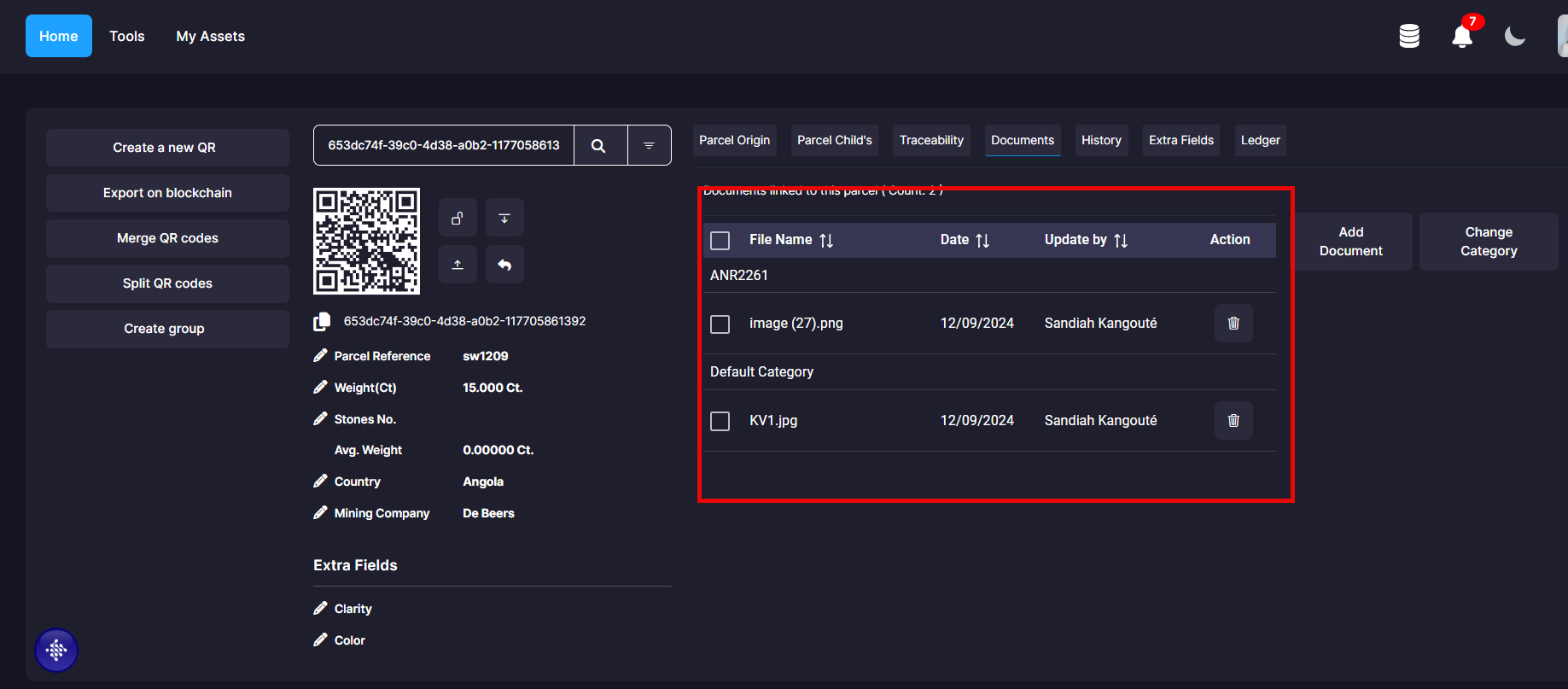How to add documents
Estimated Reading Time: 1 MinutesIn iTraceiT, you can easily add any type of document to your QR code. This can include invoices, certificates, waybills, pictures, videos, and more, regardless of their size. After uploading a document, it's important to categorize it (e.g., Image, Invoice, Certificate) to make it easier to find and manage later. This classification also helps with exporting the document into the blockchain.
1. Click on the tab "Documents"
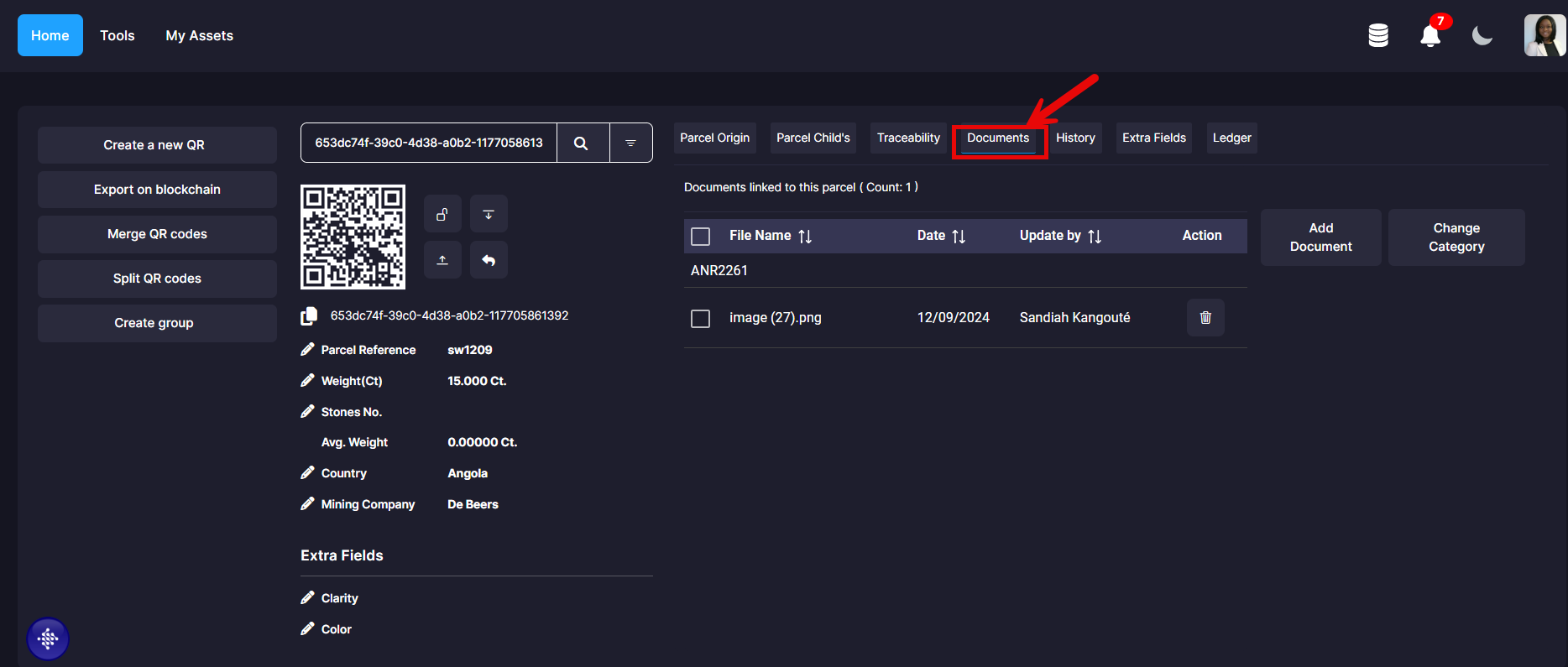
2. Click the button Add documents
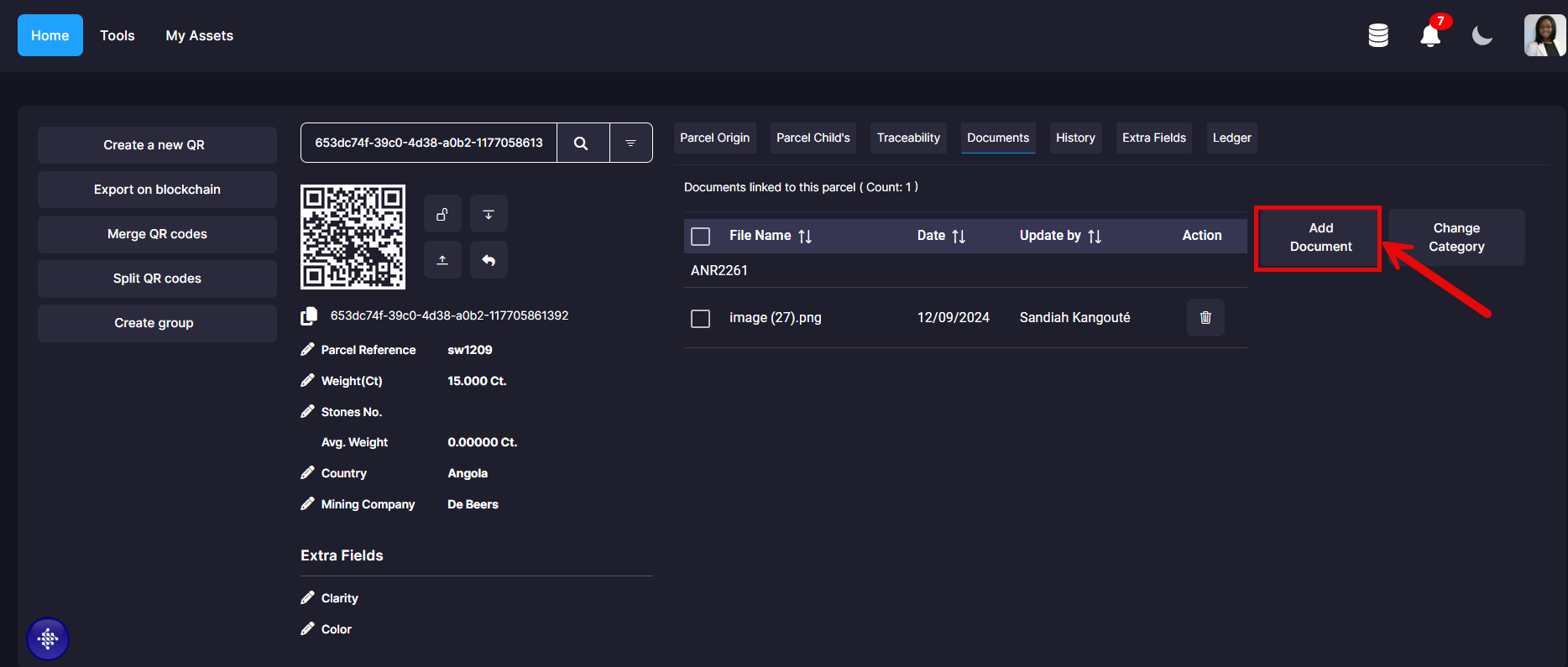
Add document from Media Gallery
- This is the media gallery. The gallery provides easy access to files, images and other media you have uploaded before. To attach an already uploaded document to a QR code, simply select the file of your choice, and click on the button "add to parcel" to attach it directly to the QR code.
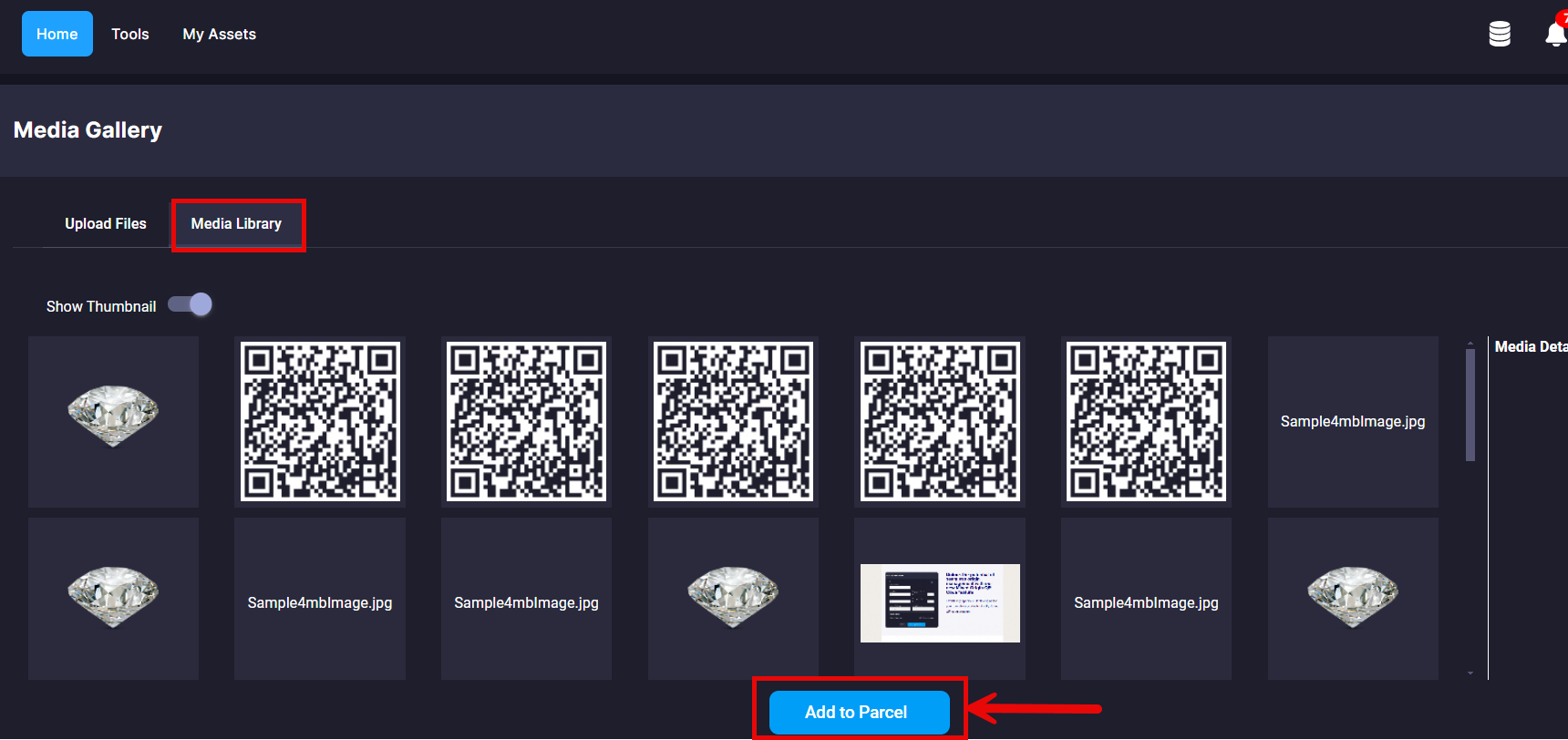
Upload New Document
Here, you have two options for uploading :
-
Option 1: Drag and drop the files you want to upload into the designated area
-
Option 2: Click on the "Select" button to open a file browser and choose the files manually
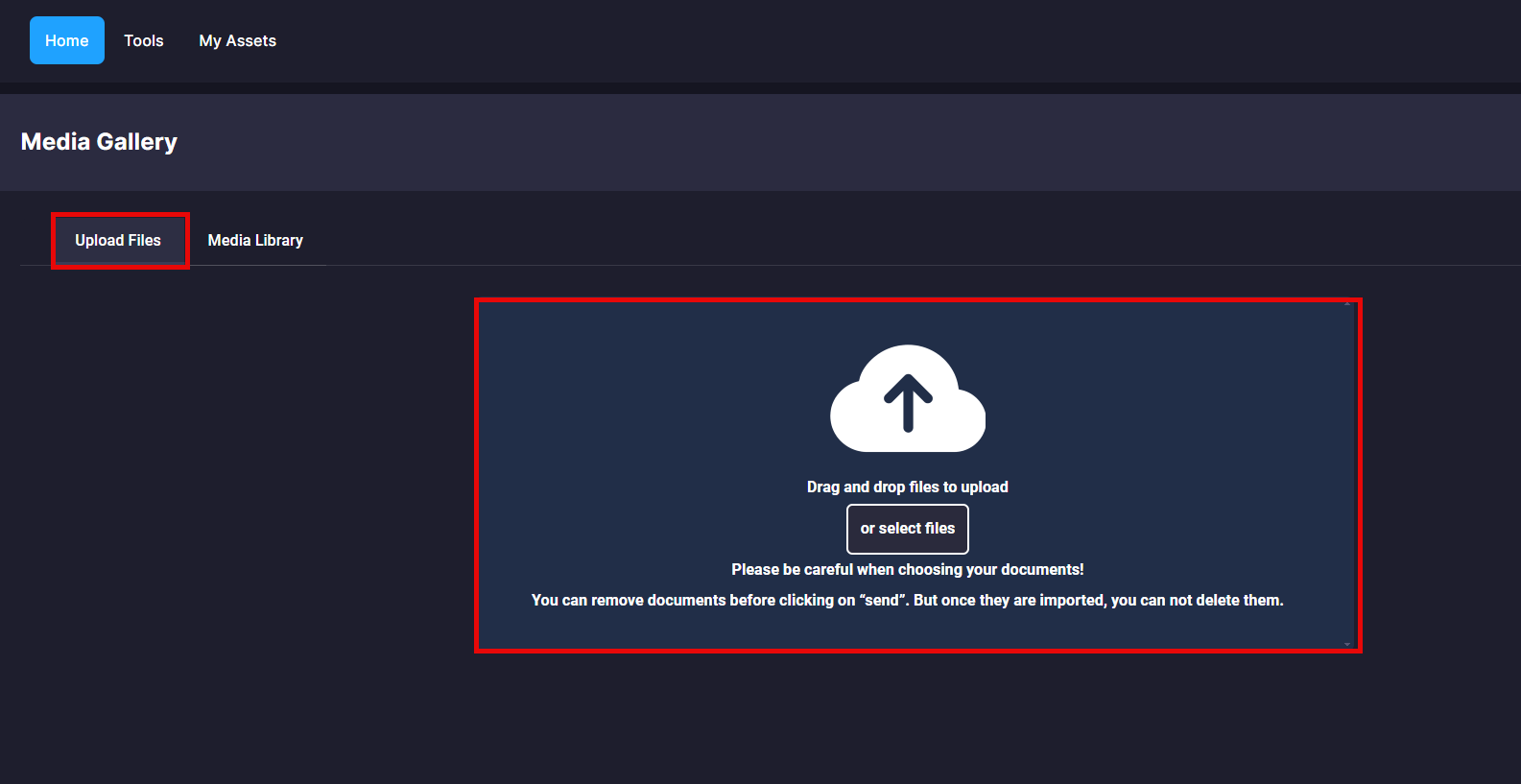
-
Click the button "Upload" to begin the upload process
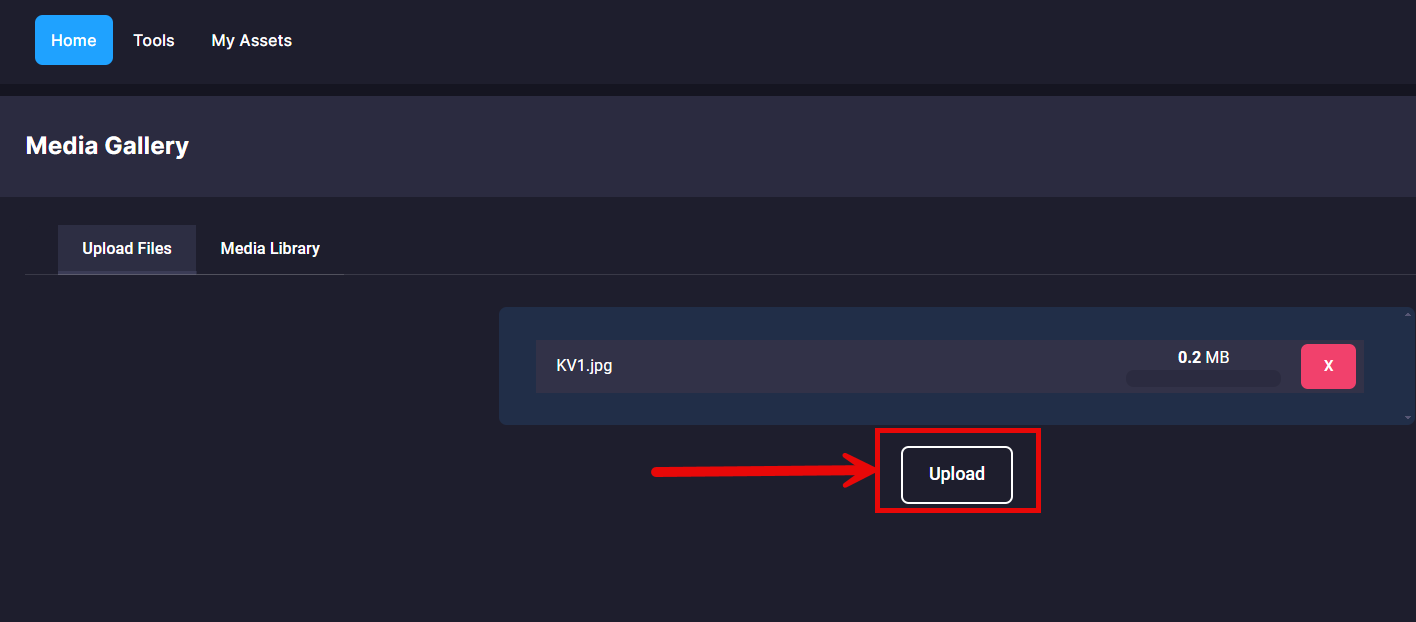
The document is uploaded successfully. It will appear here in the list of uploaded documents