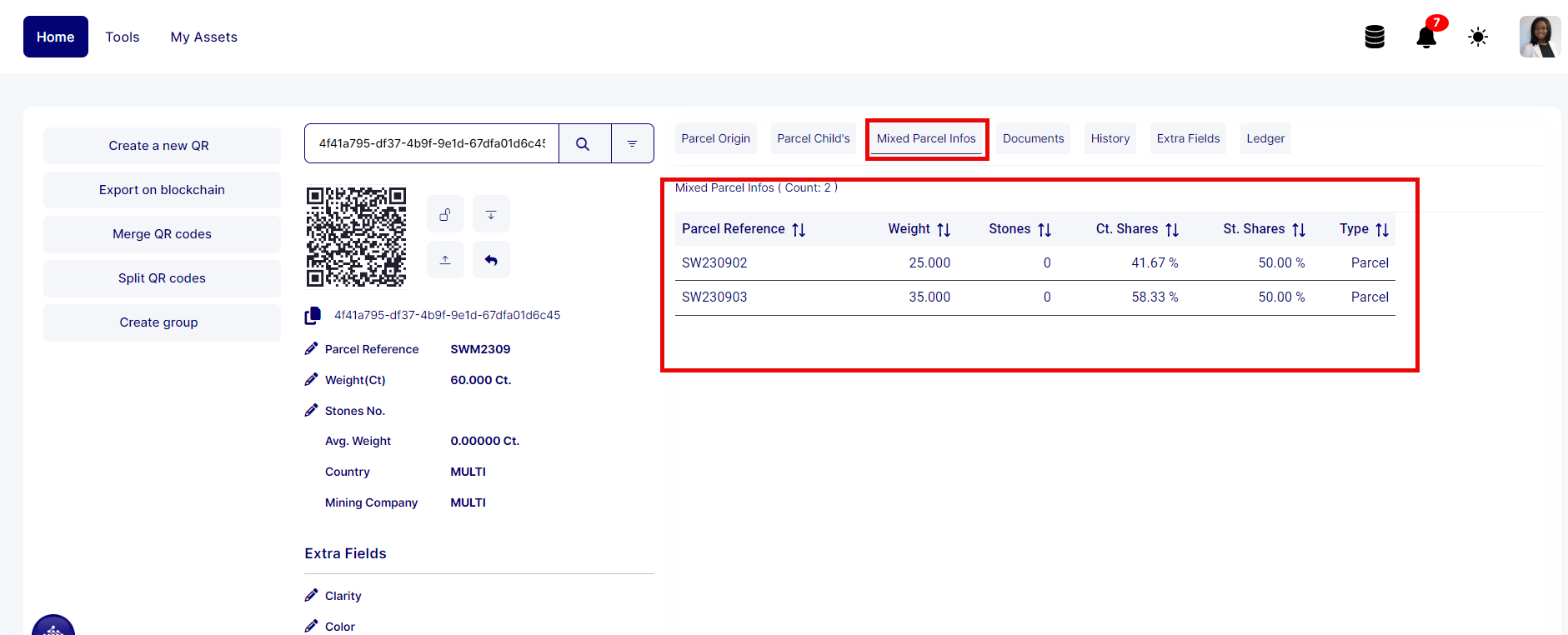How to merge QR Codes
Estimated Reading Time: 1 MinutesDefinition
Merging QR codes in traceability refers to the process of combining information from multiple QR codes into a single QR Code that reflects the total quantity and origin of the items being tracked. This approach allows for efficient monitoring and management of products while maintaining transparency about their origins.
Example:
Imagine you have two QR codes:
- One QR code represents 100 cts of product sourced from Angola.
- Another QR code represents 100 cts of product sourced from South Africa.
When merging these QR codes, you would create a new QR code that reflects the total quantity of 200 cts and indicates the combined origins. The merged QR code might include data such as:
- Total Quantity: 200 cts
- Origins: 100 cts from Angola, 100 cts from South Africa
This single QR code can then be scanned to provide users with complete traceability information about the product, simplifying inventory management and ensuring transparency in the supply chain.
To merge QR Codes :
- Click on the button "Merge QR Codes" on the homepage
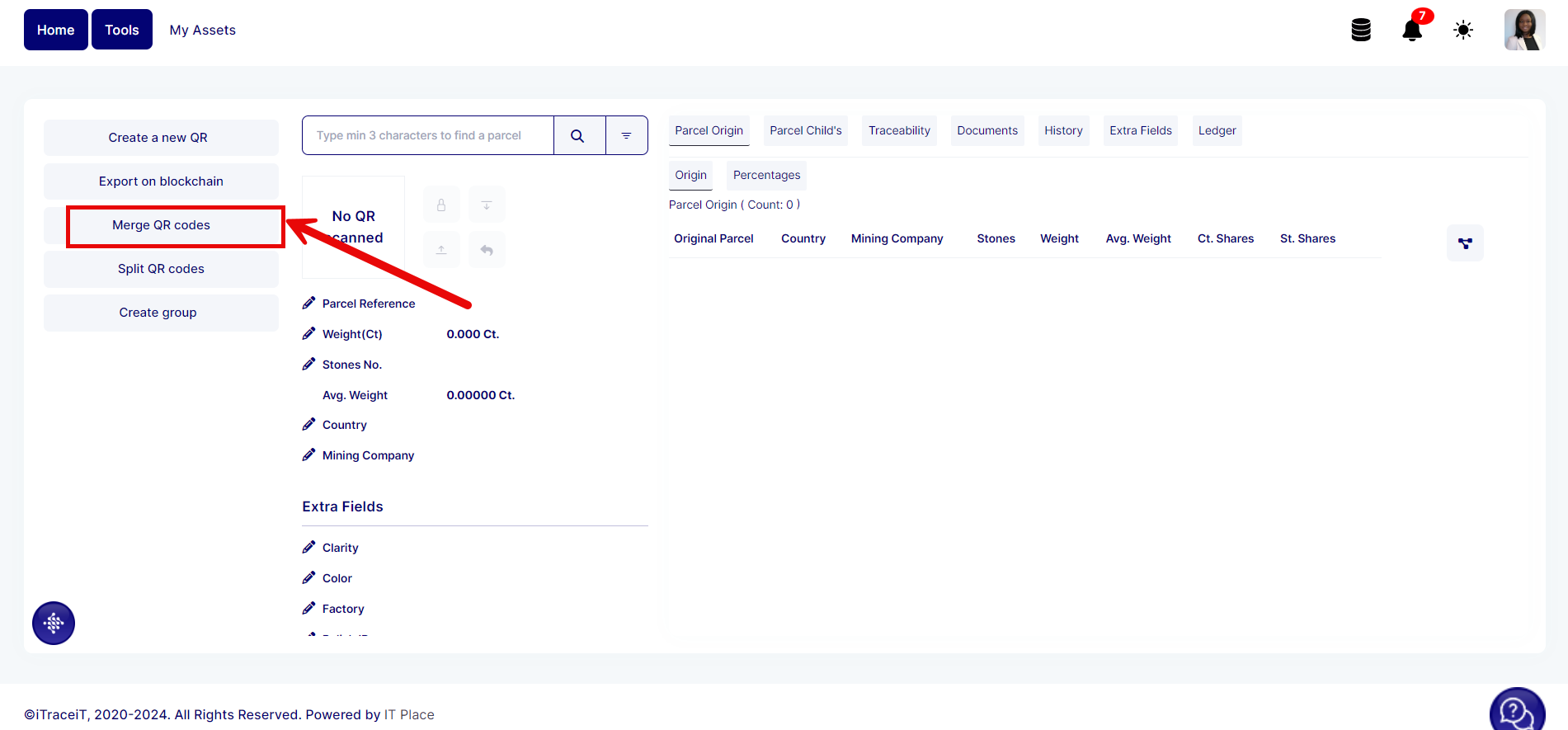
2. Here, you need to define the target QR code that will hold the merged data. You have two options: you can either create a new QR code to merge all the other QR codes into or select an existing QR code for this purpose
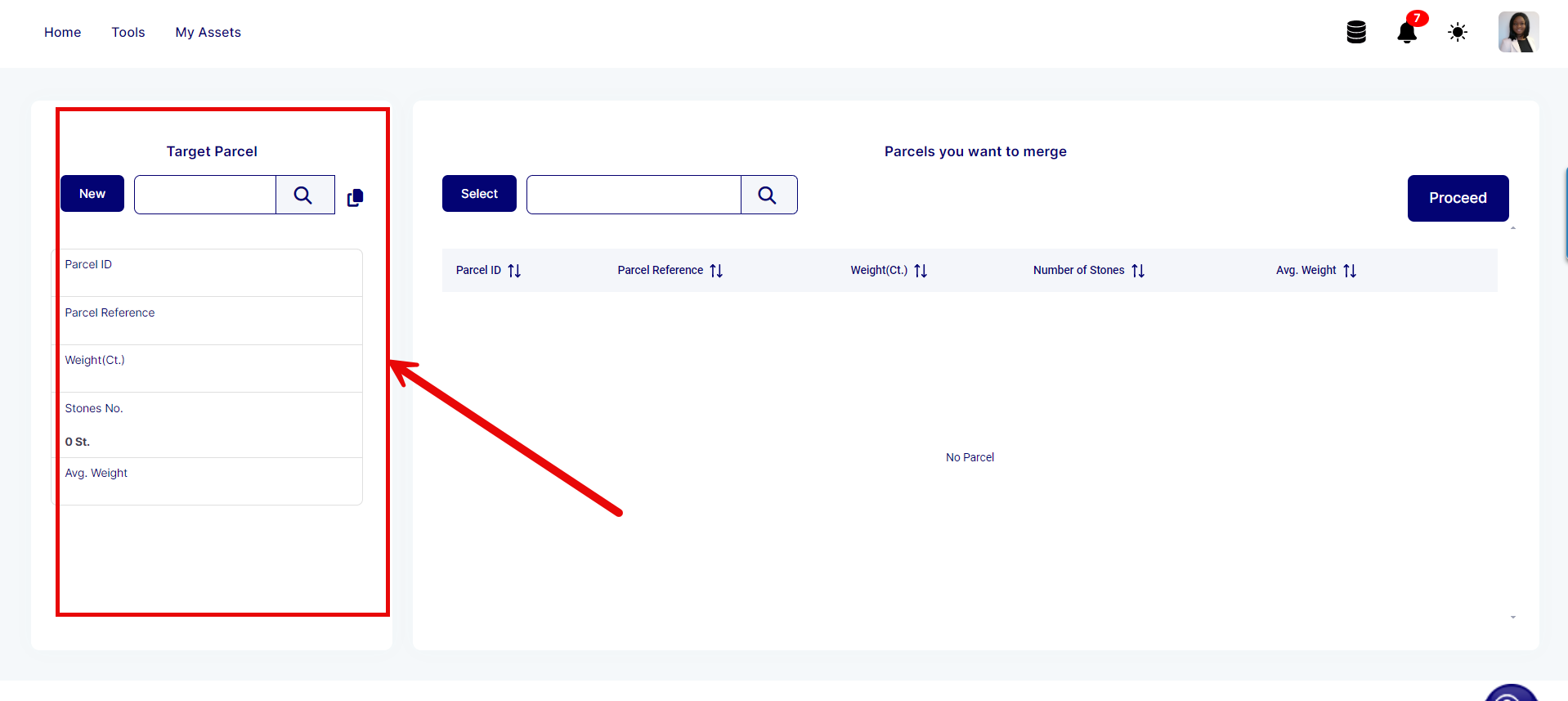
3. Put the cursor in the search bar, and scan a QR Code you want to add or edit to find the QR Codes you want to merge. Repeat the action to add all the QR Codes you want
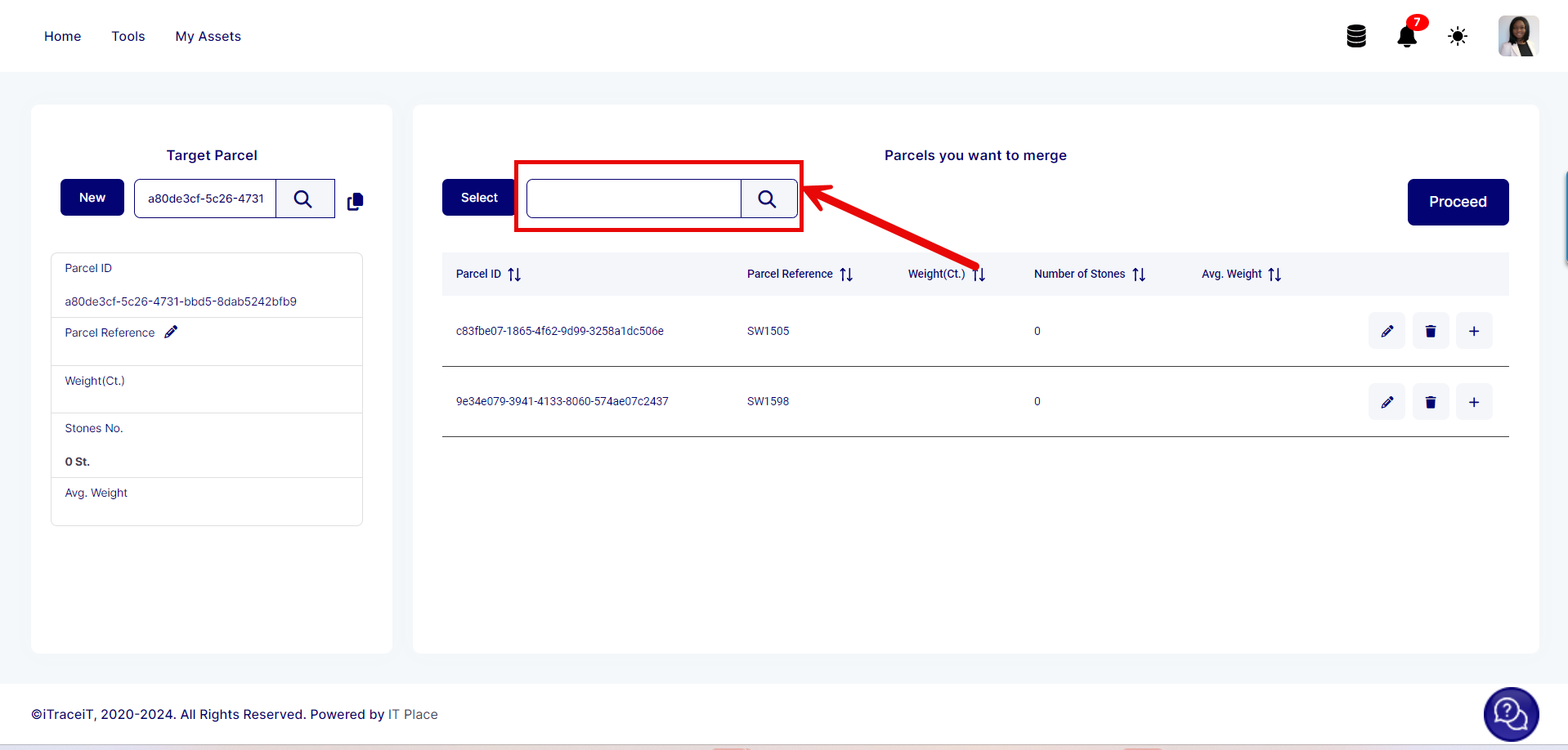
4. Click on the button "proceed"
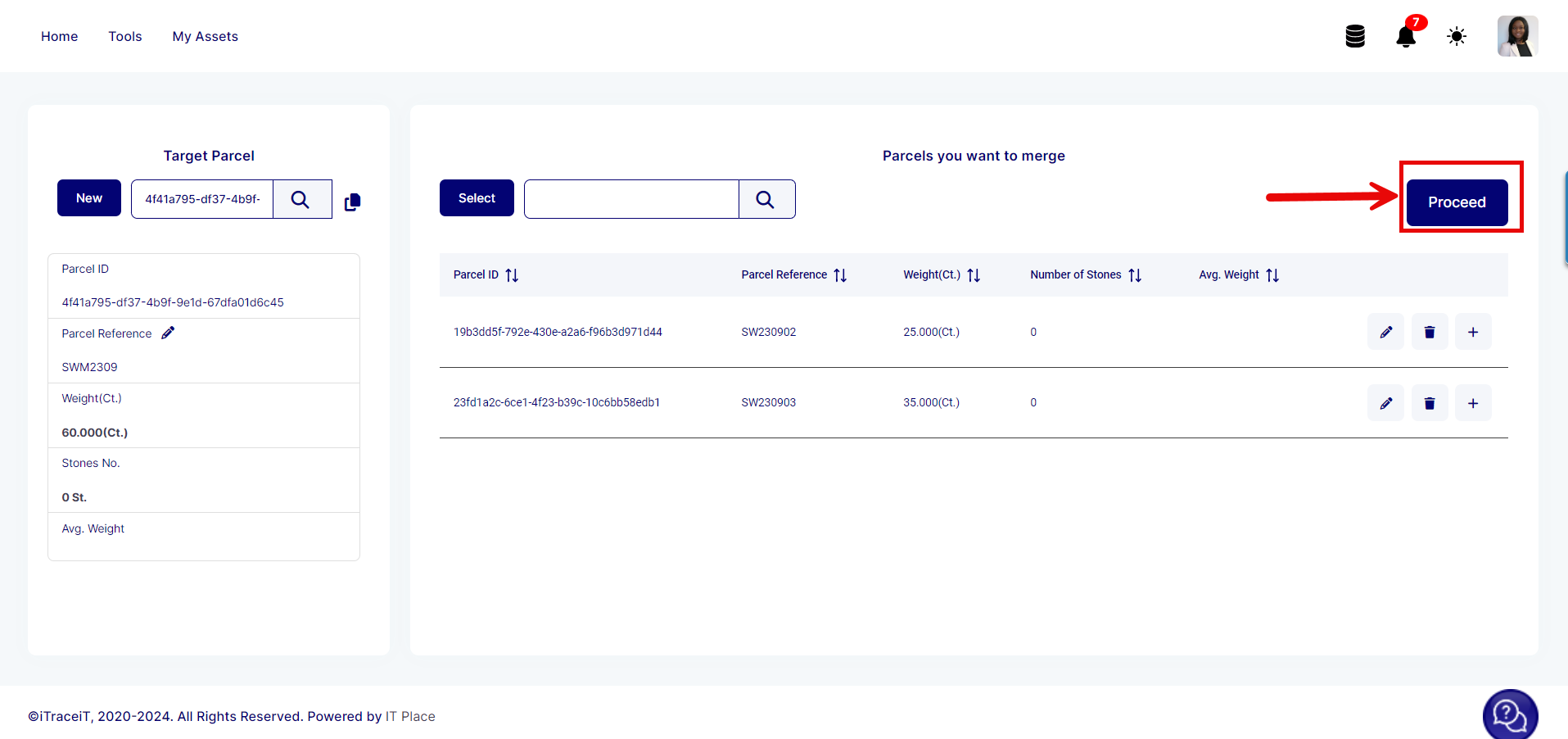
5. Press the button "Yes"
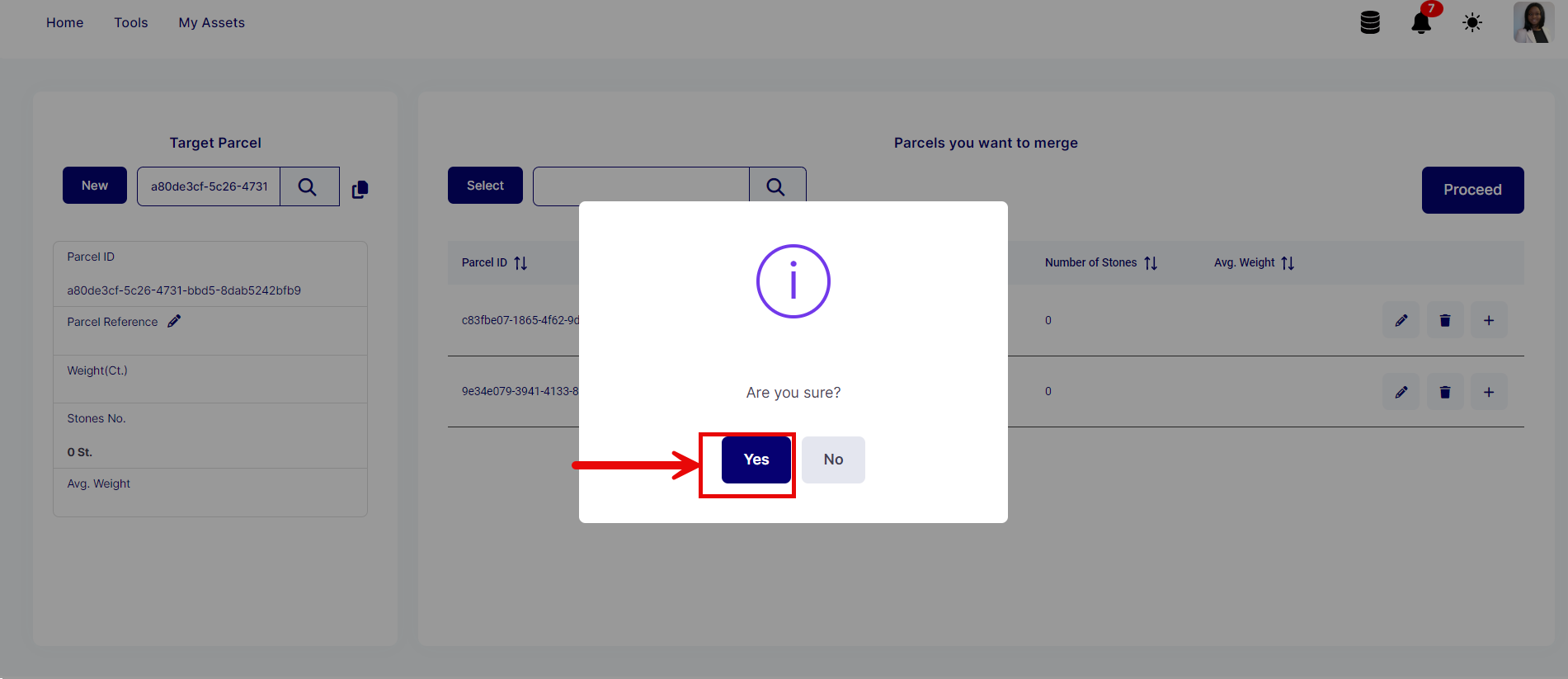
The QR Codes will be merged, and you will see the traceability to the original QR Code as well as the percentages proportions