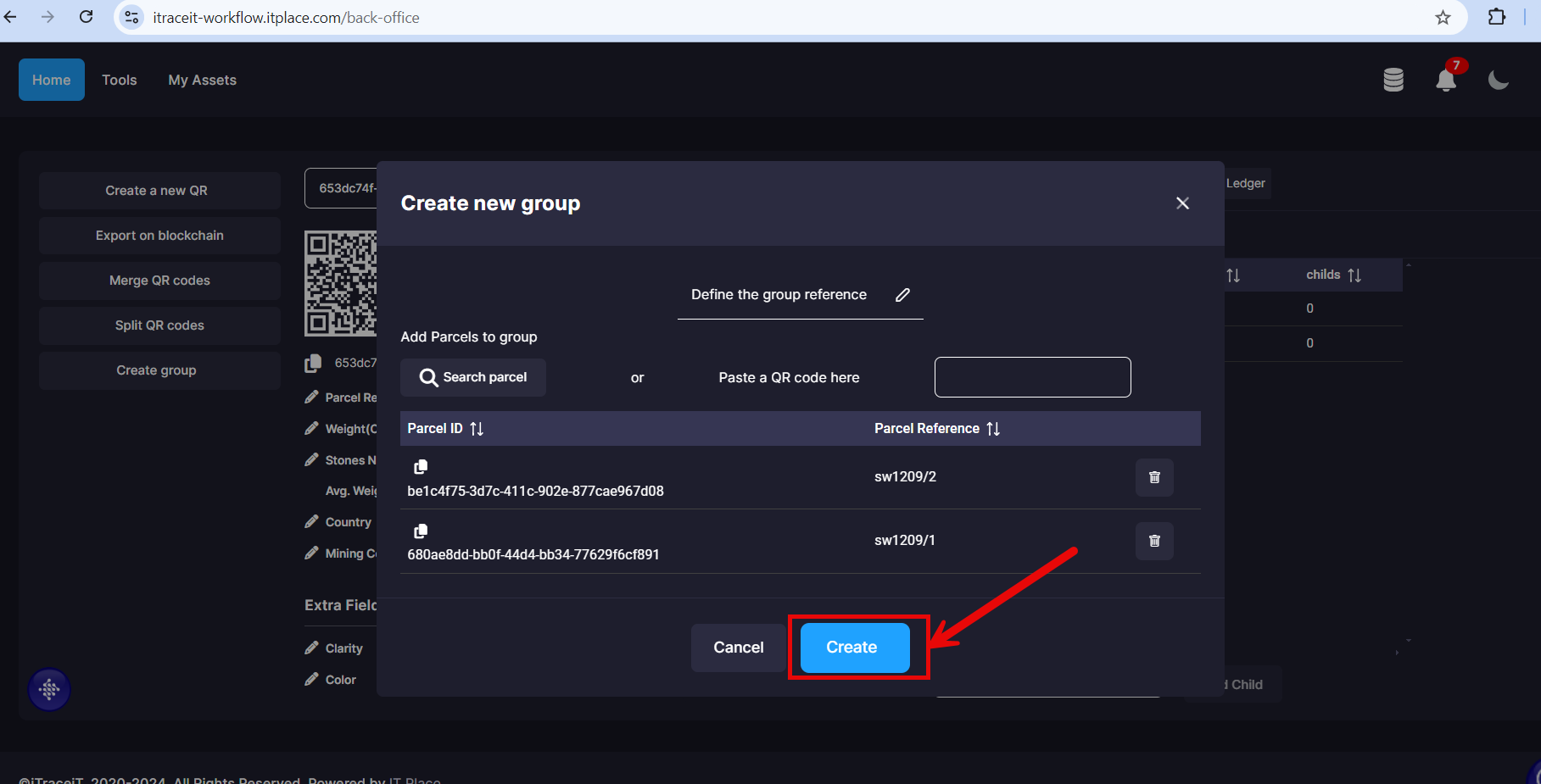How to group QR Codes
Estimated Reading Time: 1 MinutesThe grouping feature is designed to associate multiple QR codes under a single code without physically merging the goods. For instance, if you group 100 stones from De Beers with 100 stones from DTC, scanning the grouped QR code will provide an overview of the underlying QR codes while preserving their individual origins. This ensures that each QR code retains its 100% individual origin, allowing for separate tracking and management.
1. Click on the "Group QR Codes" button
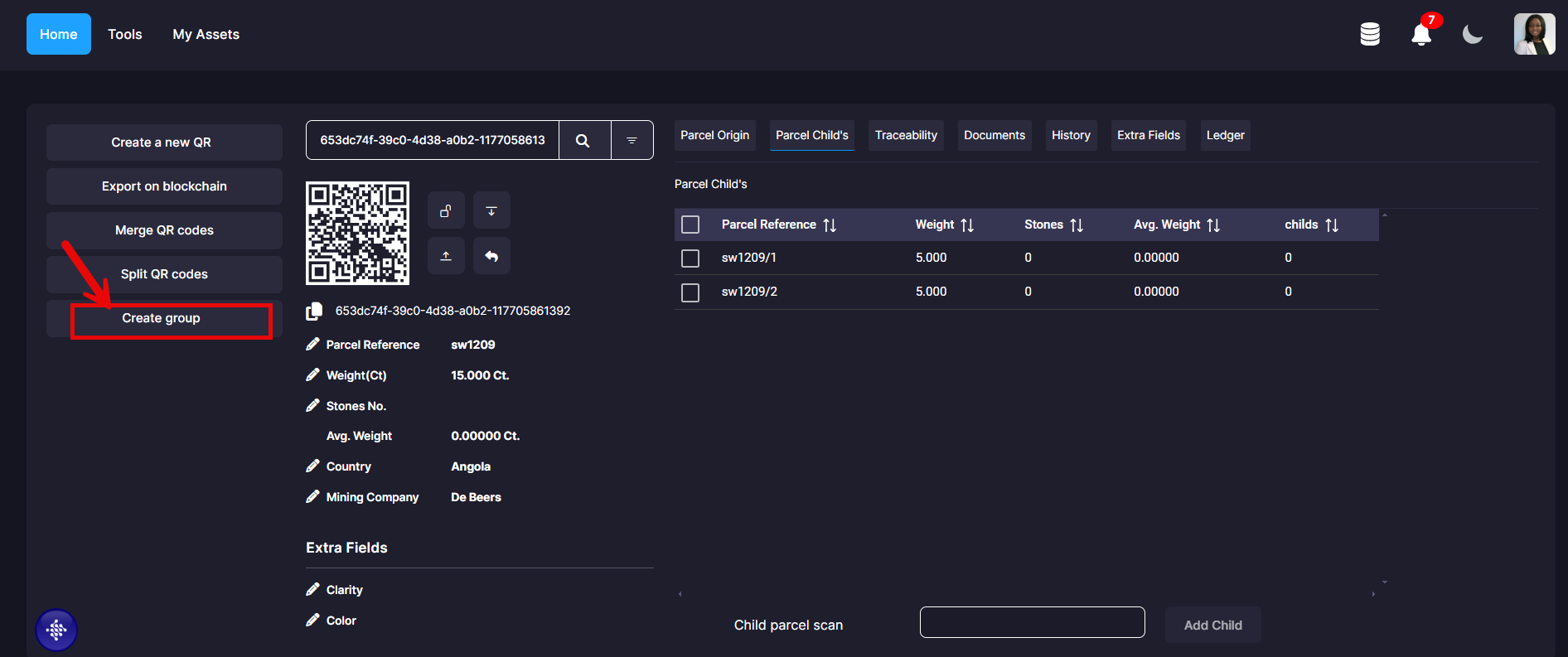
2. Define a name for the group
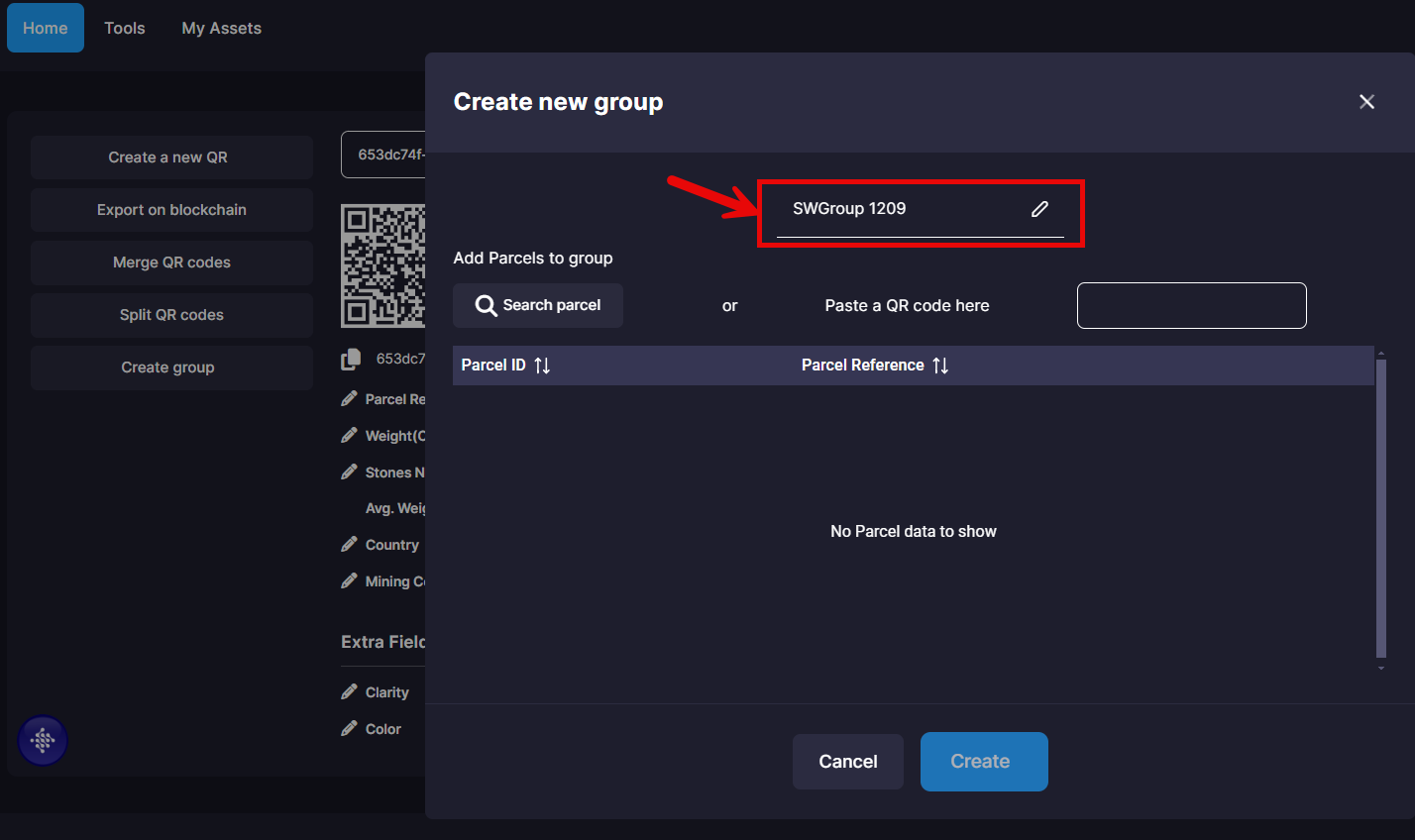
3. Add the parcels you want to group. You can either paste the QR ID directly, or click the "Select" button to search for the parcel in the database and add it.
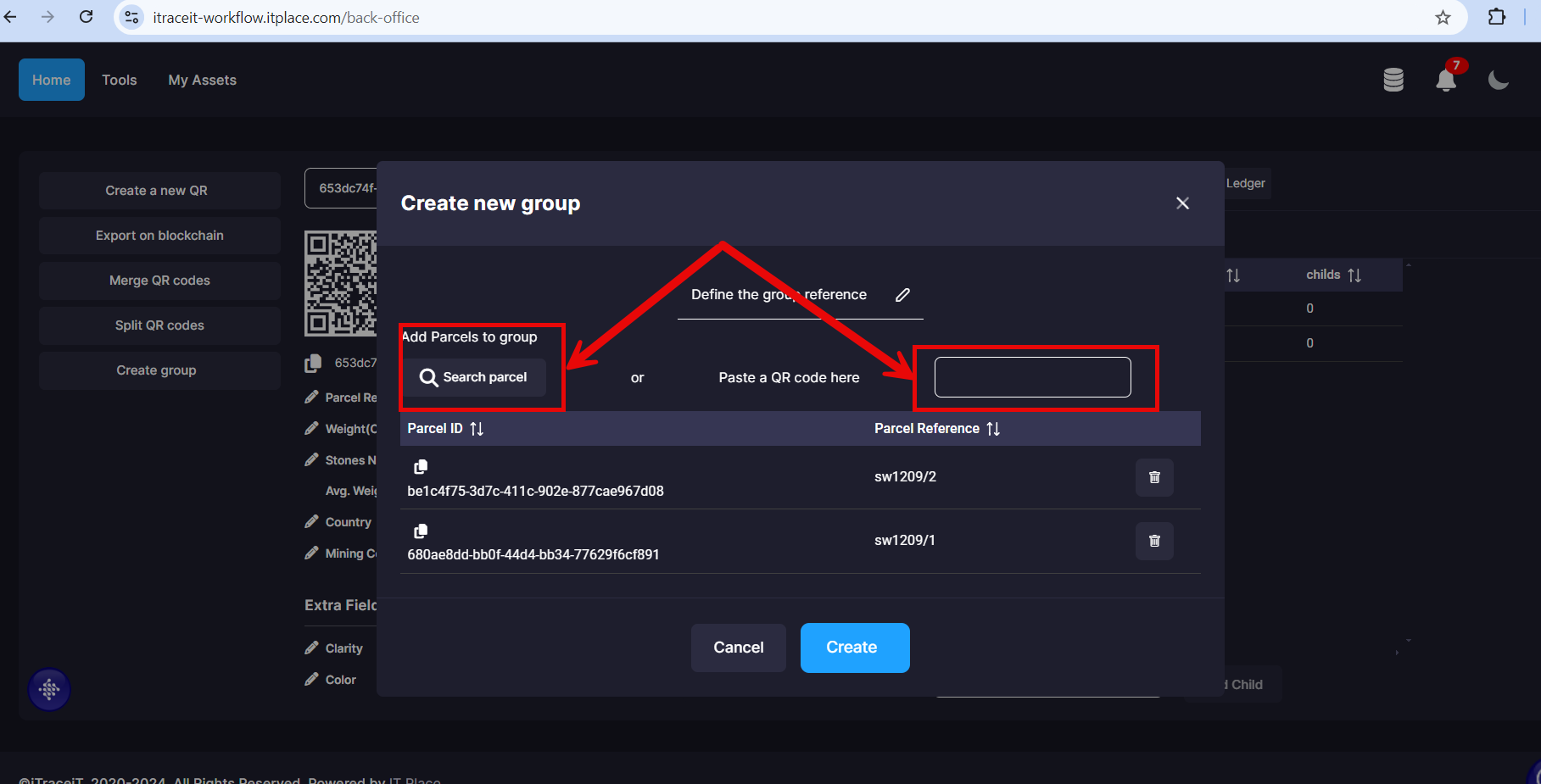
4. Once you have selected all the parcels, click the button "Create", and the group will be created